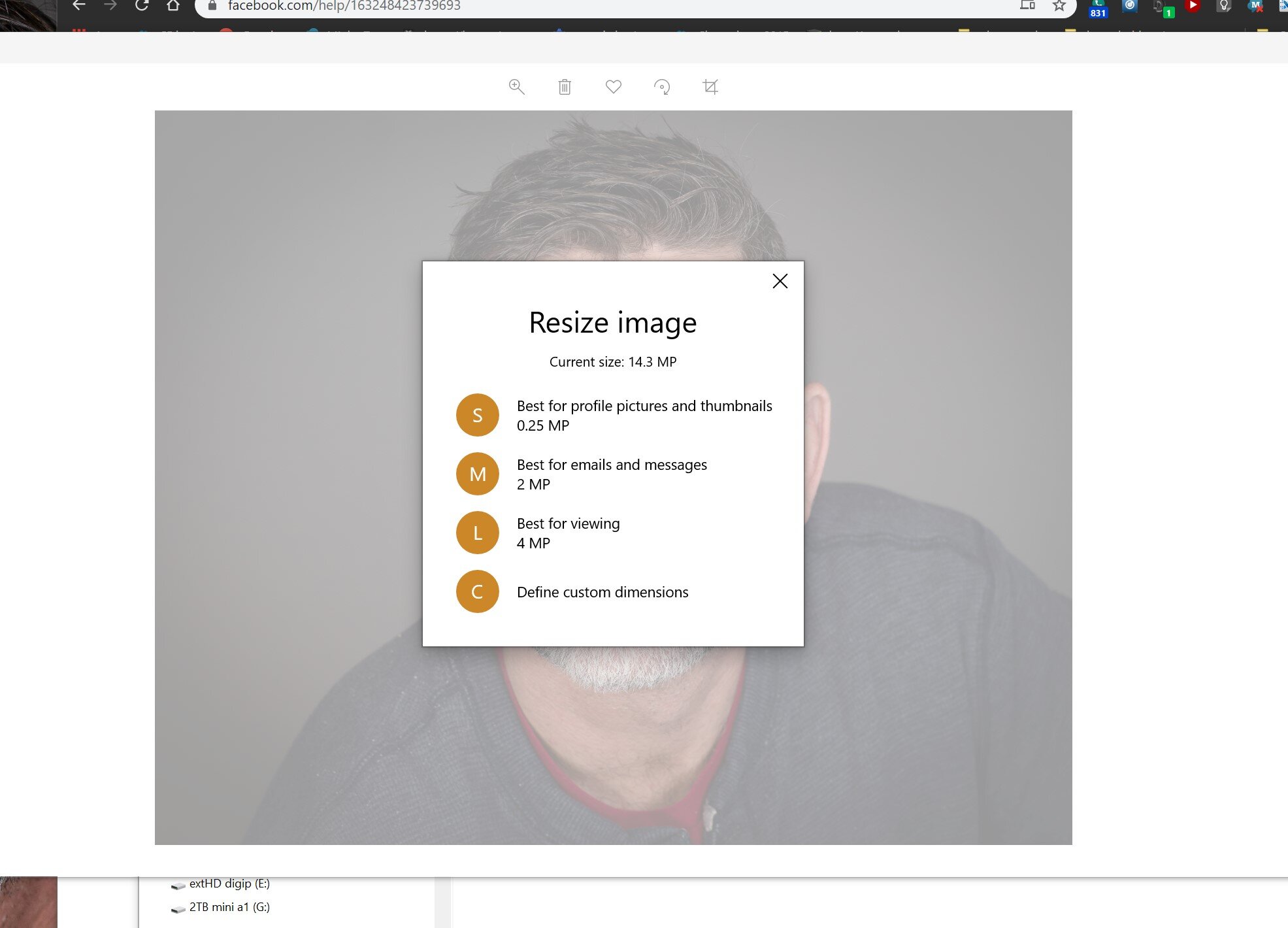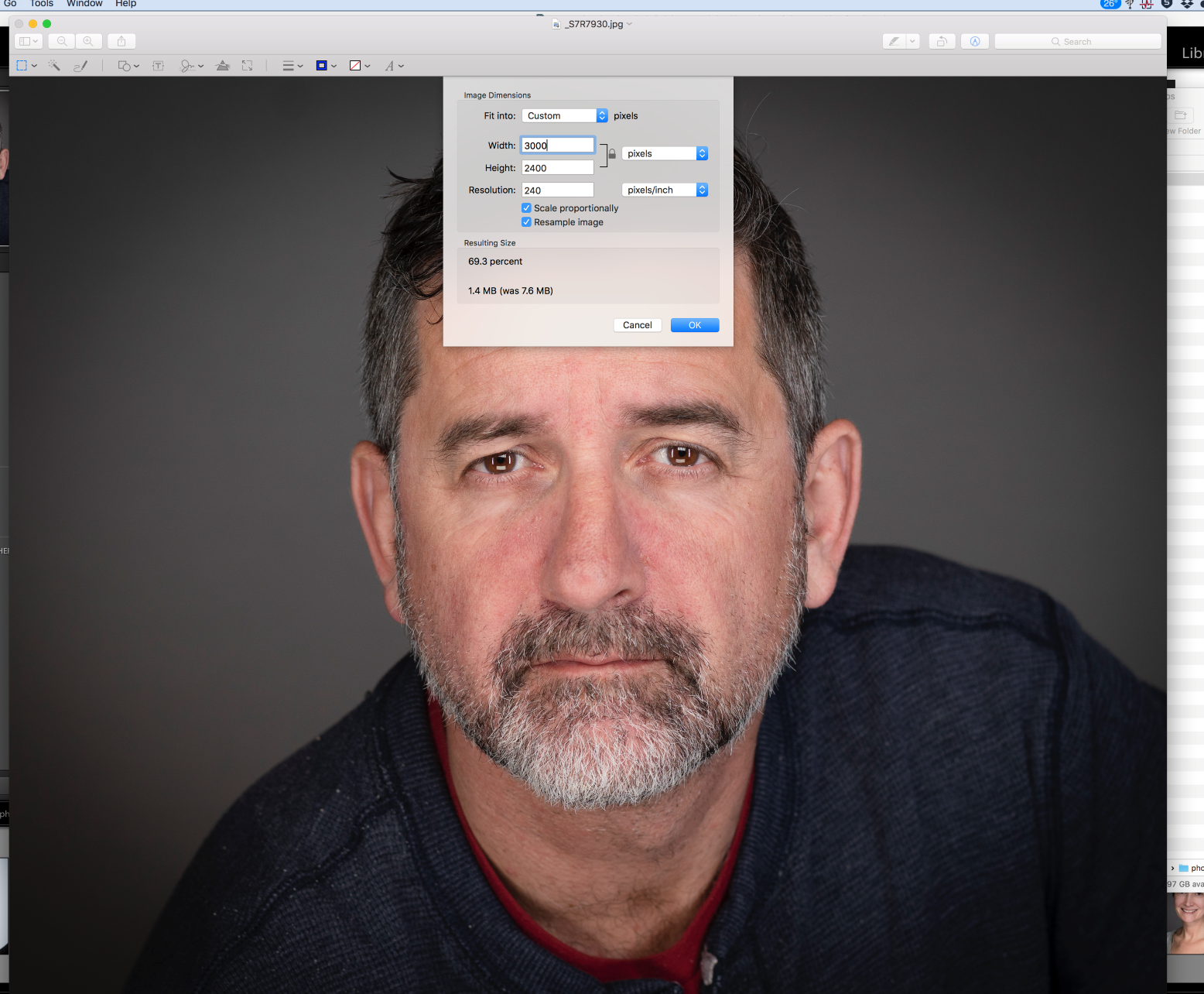Aerial Drone image of Terranea Resort used to enhance storytelling and event Branding.
In recent years, aerial drone photography has revolutionized the way we capture and document corporate events. With the ability to soar above the crowd and provide breathtaking aerial views, drones have become an invaluable tool for event photographers. In this blog, we'll explore the profound impact of aerial drone photography on corporate event coverage, highlighting the unique perspectives, enhanced storytelling, and added value it brings to the table.
Aerial Drone Photography
A great tool for the Corporate Event Photographer
1. Elevated Perspectives, Unique Impressions:
One of the most significant advantages of aerial drone photography is the ability to capture stunning aerial shots that traditional cameras cannot achieve. From dynamic crowd shots and venue overviews to capturing the grandeur of the event setting, drone photography adds an element of awe and scale to your event coverage. These elevated perspectives create unique impressions that captivate attendees and potential clients alike, making your corporate event stand out from the crowd.
A Unique perspective of one of the activities at a corporate event . A corporate event photographer doesn’t always have access to spots to take photographs without the use of a drone
2. Enhanced Storytelling and Event Branding:
Aerial drone shots offer a comprehensive overview of the event, allowing for enhanced storytelling and event branding opportunities. By weaving together aerial views with ground-level shots, photographers can craft a cohesive narrative that showcases the event's key moments and the brand's identity. This cohesive storytelling enhances your event's impact and helps create a lasting impression in the minds of attendees and stakeholders.
The use of a drone for corporate event marketing and branding, particularly hype videos, can be very effective.
3. Versatility and Flexibility:
Drones provide event photographers with unmatched versatility and flexibility. They can smoothly navigate through crowded spaces, change angles quickly, and capture candid moments from unexpected vantage points. This adaptability allows photographers to cover various event components seamlessly, ensuring comprehensive and compelling coverage.
4. Enhanced Marketing and Publicity:
Incorporating aerial drone photography into your corporate event coverage can significantly enhance your marketing and publicity efforts. Engaging aerial footage and photos serve as valuable promotional materials for post-event marketing campaigns, social media posts, and corporate communications. The visual appeal of these shots attracts attention, generating increased interest and attendance for future events.
Marketing for an Event
The aerial shot of the Boca Raton Beach Resort is an example of an image to enhance a corporate event's marketing and publicity
5. Safety and Efficiency:
Aerial drone photography not only delivers stunning visuals but also enhances safety and efficiency during event coverage. Drones can access areas that may be challenging or unsafe for photographers, eliminating the need for ladders or elevated platforms. This minimizes disruptions and ensures smooth event proceedings, while also prioritizing the safety of attendees and staff.
6. Compliance and Authorizations
Incorporating aerial drone photography into corporate event coverage requires utmost compliance and safety. Ensure the drone pilot possesses FAA Part 107 certification and proper insurance coverage. Obtain authorization from property owners and confirm adherence to airspace regulations. By working with a certified and licensed drone pilot, you'll elevate your event coverage to new heights, capturing captivating perspectives while prioritizing safety and legality.
The impact of aerial drone photography on corporate event coverage cannot be overstated. The captivating perspectives, enhanced storytelling, and added value it brings to event coverage make it an essential tool for modern event photographers. From elevating your branding to creating a lasting impression on attendees, aerial drone photography offers a range of benefits that can take your corporate events to new heights. Embrace this cutting-edge technology to unlock the full potential of your next corporate event.